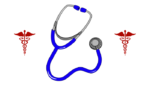These days you can never be too careful when it comes to e-mail security. There are so many bad or harmful things that get delivered by way of e-mails.
Everything from computer viruses to phishing e-mails that are trying to get your personal information such as bank account or credit card information or even your personal data and information can come by way of e-mails.
Being careful and knowing the precautions you should take when accessing or reading your e-mails can go a long way to help protect yourself as well as your computer or other device that you are reading your e-mails on.
Below we have listed some of the best tips and other security measures so that you can help protect yourself and your hardware from these harmful e-mails.
Email Security Tips
Have a Strong Password
The first thing you should do when you want you e-mail account to be secure is to have a very strong password. Avoid passwords that can be guessed by a would be hacker like your date of birth, any of your phone numbers, the initials of your name, or any kind of other personal detail that can possibly be found either online or elsewhere. A password length (at least 8-10 characters) that contains a combination of letters, numbers and symbols is the best for security. Try to make sure you memorize your password and do not write it down anywhere it can be found by anyone else.
Use Your E-Mail Spam Filter
Always make sure that your e-mail spam filter is active so that it can identify and catch e-mails that are potentially bad or harmful for you or your computer or other device you are checking your e-mail with. Nearly 65 percent of all email throughout the world is some form of spam. Opening these types of emails and clicking on any links can invite trouble or other potentially harmful occurrences (computer virus are often found in spam e-mails). If you make sure your e-mail account’s spam filter is active the potentially dangerous or harmful e-mails are caught a the spam folder where you can easily delete them.
Phishing Attack E-Mails
An example of a phishing e-mail is a fraudulent e-mail that is sent to you by a scammer that is posing as an associate of your bank or someone else that you might trust, and requesting that you to reply to the e-mail with you bank account information or something else that they are trying to gain access to. Innocent people often fall prey to this type of fraud and wind up getting conned. Another possible issue that can arise from giving out any of your personal details is winding up with a bad case of personal identity theft. Always be careful and verify any e-mail for authenticity before you give out any personal information.
E-Mail Attachments
Internet and email viruses are often sent in the form of e-mail attachments. They will appear in a way that the user will want to click on them. Once the recipient clicks on the attachment the virus that’s hidden in the attachment starts doing it‘s damage. Therefore, always be extremely careful when opening e-mails that contain any attachments.
Anti-Virus Protection
Many e-mail providers have an anti-virus system in place, so that emails and attachments are scanned for viruses. To better protect yourself and your hardware you should install a good and effective anti-virus program on your computer or other device that has an e-mail scanning feature.
We hope that you learned a few things from our article on e-mail security so that you can help to protect yourself from the many harmful e-mails that are sent out to unsuspecting people every day.
Always remember to be aware and be safe and always make the security of your e-mail a top priority.
If you have a question or comment on the article above the please feel free to leave us a reply below.